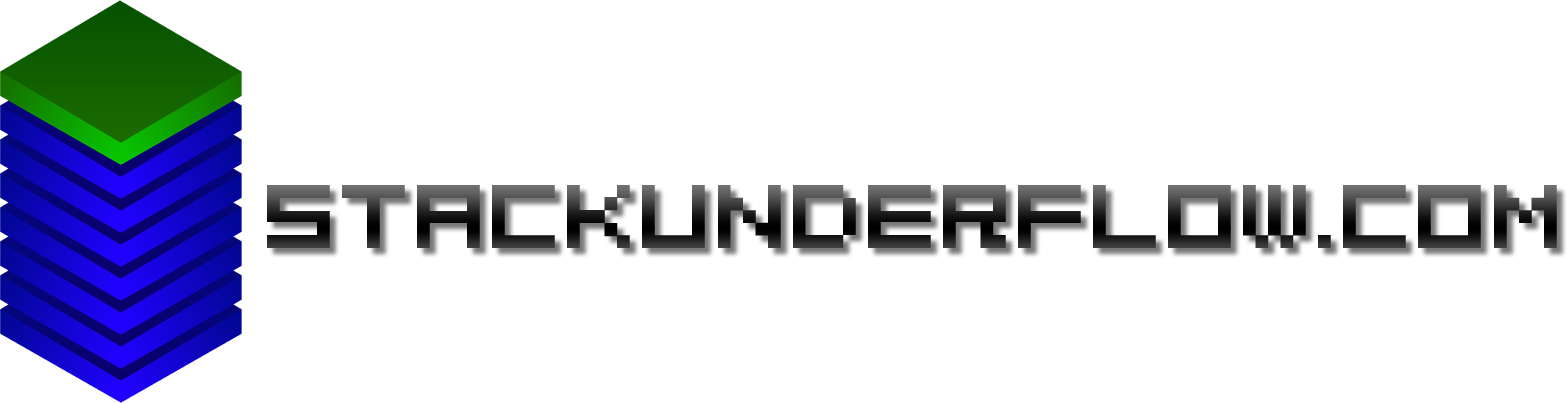CalDigit TS3+ on Mid-2014 MBP - what works?
Previously on this site we examined the possibility of using a Caldigit TS3 Thunderbolt 3 dock to provide power to a downstream Thunderbolt 3 device (expensive way of doing it, but this dock is useful for a lot of other things). I said I’d check some of the other peripherals to see what works and what doesn’t, when you use this dock with a TB2 MacBook, via an adaptor.
Here’s the setup in question. A 2m Thunderbolt 2 cable goes from one of the Thunderbolt 2 ports on the MacBook Pro, to a Thunderbolt 3-2 adaptor plugged into the Thunderbolt 3 port on the dock.

So, read on to find out what works, and what doesn’t.
(BTW - short Thunderbolt 3 cables like this one are passive and also work for USB 3. Longer TB3 cables (>1m) are active and only support USB 2. This is why the Thunderbolt 3 cable seen here is successfully being used with the USB 3.2 SSD enclosure at full speed. Thunderbolt 2 cables, however, are all active - hence the price.)
Downstream Thunderbolt: It’d be annoying if this didn’t work, seeing as this is what I got it for. The downstream port handles a Thunderbolt 3 OWC 10GBaseT adaptor perfectly. According to System Profiler, that side’s even connected back to the dock at 40Gbit - and the laptop connects to the dock at 20 (max TB2 speed).
USB 3.0 (USB 3.2 Gen 1) 5Gbit: All bar one of the USB A ports on the rear, and the USB C and A ports on the front are connected to a PCIe USB 3.1 controller inside the CalDigit dock. These all work, even though it’s not plugged into a USB port on the MacBook end, because the dock has its own controller.
USB 3.1 (USB 3.2 Gen 2) 10Gbit: One of the rear USB A ports (the one next to the USB C port) and the rear USB C port is connected to a 10Gbit USB 3.2 controller. On the USB C port, this again supports the full 10Gbit USB 3.2 speed, even though the MacBook long predates it, because the dock ships its own USB controller. Apple System Profiler will, however, wrongly report the port is doing 5Gbit. The USB A port only actually seems to do 5Gbit though.
SD reader: This is on the USB 3 bus, so works as expected. But with a MacBook this old, it’s got one built in too. Now I have two, and can copy both cards to the fileserver at once!
Audio: This is a USB 3 bus device as well, so no reason why it shouldn’t work. The front 3.5mm headphone jack works. The front 3.5mm audio input, although silkscreened as a line in, not only supports stereo line in, but also seemed to support a microphone. I didn’t test the optical out, as I have nothing that accepts it as an input, but it shows up, so should work.
Charging: Obviously, this doesn’t work, as it’s plugged into the MacBook via MiniDisplayPort, so has no means of sending power back upstream.
Downstream Thunderbolt display: Wasn’t expecting this to work, but it did! Used a Dell UltraWide display on it, and it showed up and functioned perfectly. This is a USB C Thunderbolt display which has integrated USB, ethernet and sound. The display type showed up as Thunderbolt/DisplayPort.
Downsteam USB C to HDMI adaptor: Really was not expecting this one to work, but again it did. Used a Cygnett USB C to HDMI adaptor to connect a monitor, and it functioned! The connection type, interestingly, showed up as DVI/HDMI. Note that this is an active adaptor - I don’t have a passive one to test with.
Ethernet: This is an Intel PCIe device off the Thunderbolt controller, and appears to function. Now, having 10Gbit available downstream, I don’t really care if it works or not - but it’s plain old Gigabit, and functions. Might have been nice if it was 2.5 or 5Gbit, as especially 2.5Gbit is not much more expensive than Gigabit. Perhaps maybe the TS4 will be.
DisplayPort: Surprisingly, this also worked. Connected a 4K display, and it showed up at the full 3840x2160 resolution, and was able to drive it at the full 60Hz. However, there’s a catch. Sending 3840x2160x60 pixels per second to the display requires about 15Gbit/s of data. This is shared with the Thunderbolt traffic, and Thunderbolt 2 only has 20Gbit. Copying a file to the fileserver over the 10Gbit interface only achieved 210MB/sec while the display was connected, but managed 800MB/sec without the display. This is less of a problem for Thunderbolt 3, which has 40Gbit total, but our Thunderbolt 2 host is limited.